An Introduction to Blazor Framework from Microsoft
If you are looking for a framework that could replace JavaScript, then Blazor is the perfect choice for you. You may have seen this word while researching about.NET Core or other Microsoft products.
Blazor is a framework that is used for front-end development and it uses C# and .NET. The most amazing fact about this framework is that you will not need JavaScript to develop interactive web UI. This framework is developed by the ASP.NET team from Microsoft. Without JavaScript, it can create excellent and efficient web UI with just C#, HTML, and CSS. Developing web front-end using these languages has been a dream for many web developers and full stack Microsoft specialists around the world.
Whilst Blazor is not hugely popular right now, it has already shown its great efficiency and flexibility as a framework and, without any doubt, it has become one of the great competitors of JavaScript in the market today. We will surely see more traction with Microsoft Blazor in the future, and even see projects with other platforms such as desktop applications and mobile applications using Blazor as well.
Flexibility of Blazor
When it comes to flexibility Blazor is greatly flexible. Its multiple renderers are the feature that makes it flexible enough to use simply. For instance, if we take ReactJS (not counting React Native) or Angular JavaScript framework, these frameworks can only develop web UIs, where Blazor can also create mobile UI’s. this is thanks to its multiple renderers that allow creating mobile and web-based UIs. It is however important to note that although the programming model is similar, you still cannot reuse the code of web renderers in mobile renderer. If you can learn Blazor though you can definitely create interactive UIs for any platform using a different renderer.
Renderers of Blazor
The component model of the Blazor is used for measuring the UI changes, but to update and display the UI different renderers can be used. These renderers are also known as hosting models. So, do not get confused if you hear the hosting models of Blazor.
Till now there are four renderers available for developing interactive UIs.
Blazor Server is the Remote Renderer which is used for web-based UIs and it is the first available renderer from Blazor.
Blazor WebAssembly is used as the WebAssembly renderer and this one is also for developing web UIs. It was released recently by Microsoft.
Blazor Electron is the Electron Renderer that is still in an experimental phase. It can be used for developing desktop-based software that can be developed for Windows, Mac, and Linux OS.
Mobile Blazor Bindings is the renderer for mobile applications for both Android and iOS. It is also currently in the experimental phase.
Benefits and Drawbacks of Blazor
Client-Side Blazor
Benefits
It allows you to run .NET code straight to the browser.
You do not need any knowledge of JavaScript code to develop web-based interactive UIs.
The code of Blazor is quicker compared to JavaScript code as the code is compiled directly within C# .Net.
Drawbacks
We need to download several applications such as wasm, .NET libraries, and Mono.wasm.
Control of HTML elements works a bit poorly.
Blazor Server
Benefits
The development cycle is extremely fast
Download size is small
Code is stored on the server
Drawbacks
It struggles in high latency situations
It requires a stable connection with the server



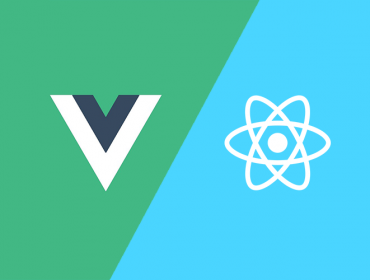
Leave a Reply